
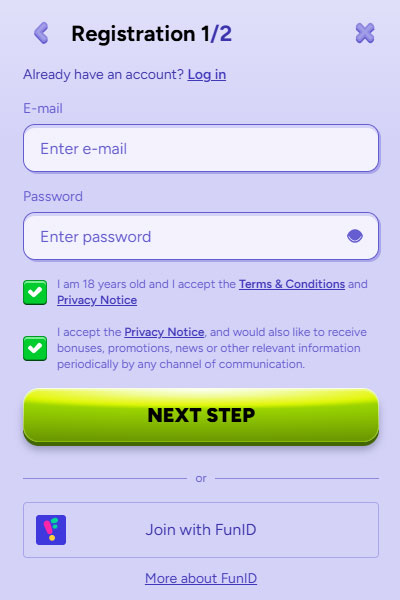
Creating an account at Spinbara requires only a few quick steps, making it accessible for users of all experience levels. The registration process is structured to minimise delays and provide a direct path to using the platform’s services. It starts with the selection of a welcome bonus, which can be chosen based on personal preference. Users can opt for a casino bonus or a sports offer, allowing them to begin with a promotion that aligns with how they plan to use the site.
The next stage prompts users to enter an active email address and create a secure password. These details form the login credentials that will be used for accessing the account in the future. Choosing a password that includes a mix of letters, numbers, and symbols is recommended, as it provides an additional layer of account protection. Spinbara advises that the same login information should not be reused across multiple sites for safety reasons.
To complete the registration, users must fill out a short form with their personal details. Required fields include first and last name, date of birth, and gender. The process also includes selecting a country and preferred currency, ensuring the account is properly localised. In addition, the form will ask for the user’s residential address and phone number. These details help verify the account and are necessary for features such as deposits, withdrawals, and participation in promotions.
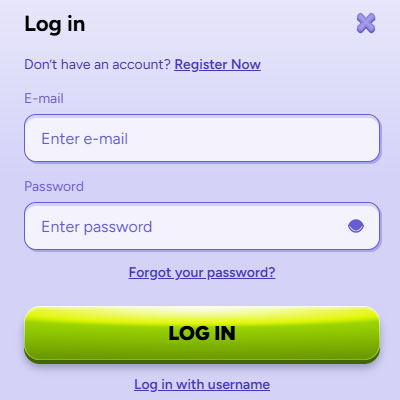
Accessing an account on Spinbara is simple. Users only need to enter their registered email address and password in the login form. This allows them to return to their account and resume using the platform without delay.
In case of login issues, the most common solution is through the “Forgot your Password?” option. By entering the email address linked to the account, users will receive a reset link. This email provides instructions and access to create a new password securely.
If the reset process fails or the user does not receive the email, the support team is available to assist. Help can be requested through live chat or email, allowing users to regain access with minimal disruption.

Account verification is a mandatory process designed to confirm user identity, secure transactions, and comply with relevant regulations. Spinbara may request personal documents before deposits, during gameplay, or ahead of a withdrawal. This process helps protect users and the platform from unauthorised access or suspicious activity.

To complete verification, users may be asked to submit the following documents:
In some cases, the platform may conduct additional checks through external service providers. These may include identity verification tools, credit reference agencies, or anti-fraud systems. Verification must be completed within 30 days of request. Failure to comply may lead to account suspension or permanent closure. Users typically receive confirmation within 10 days, though more complex cases may take longer.
To create an account, start by selecting a welcome bonus, then enter your email and create a password. You’ll then be asked to provide personal details including your name, date of birth, gender, country, currency, address, and phone number.
Yes, the registration form allows you to choose your preferred currency from a list of supported options, based on your location.
Click on the “Forgot your Password?” link on the login page. After entering your email, you’ll receive a link to reset your password. If the link doesn’t arrive, you can contact customer support for assistance.
Verification is necessary to confirm your identity, prevent fraud, and comply with licensing requirements. It also helps secure your account and enable withdrawals.
Spinbara may request a government-issued ID, proof of address, and confirmation of payment method ownership. In some cases, a transaction history or additional checks may be needed.
Once the requested documents are submitted, verification usually takes up to 10 days. Complex cases may require additional time.
You can register and deposit, but full access to all features, including withdrawals, may be restricted until verification is complete.

